If your computer is taking too long compiling shaders, try these tweaks that assign more CPU power to compilation. Unreal Engine by default sets shader compilation priority to low.
Summarised Solution
Add ShaderCompileWorker.exe to antivirus exclusions or temporarily disable real-time scanning.
- Increase shadercompileworker.exe priority in task manager or engine config files
Full Solution Steps
Antivirus Exclusions
We need to exclude the process shadercompilerworker.exe from the antivirus real-time scanner. If you look at the task manager while compiling shaders in UE5, you may notice that your antivirus is using a lot of CPU power or actively scanning. This shows it’s interfering with the process and thus slowing it down. How to exclude processes depends on your antivirus program so this tutorial will focus on Windows Defender.
- Open windows defender
- Click Virus & Threat Protection
- Under Virus & Threat Protection Settings, Click “manage settings”
- Scroll down to Exclusions and select “Add or remove exclusions”
- On the next window select “Add an Exclusion” then choose “Process”
- Under process name type “ShaderCompileWorker.exe”
- You can also add another process for “UnrealEditor.exe”
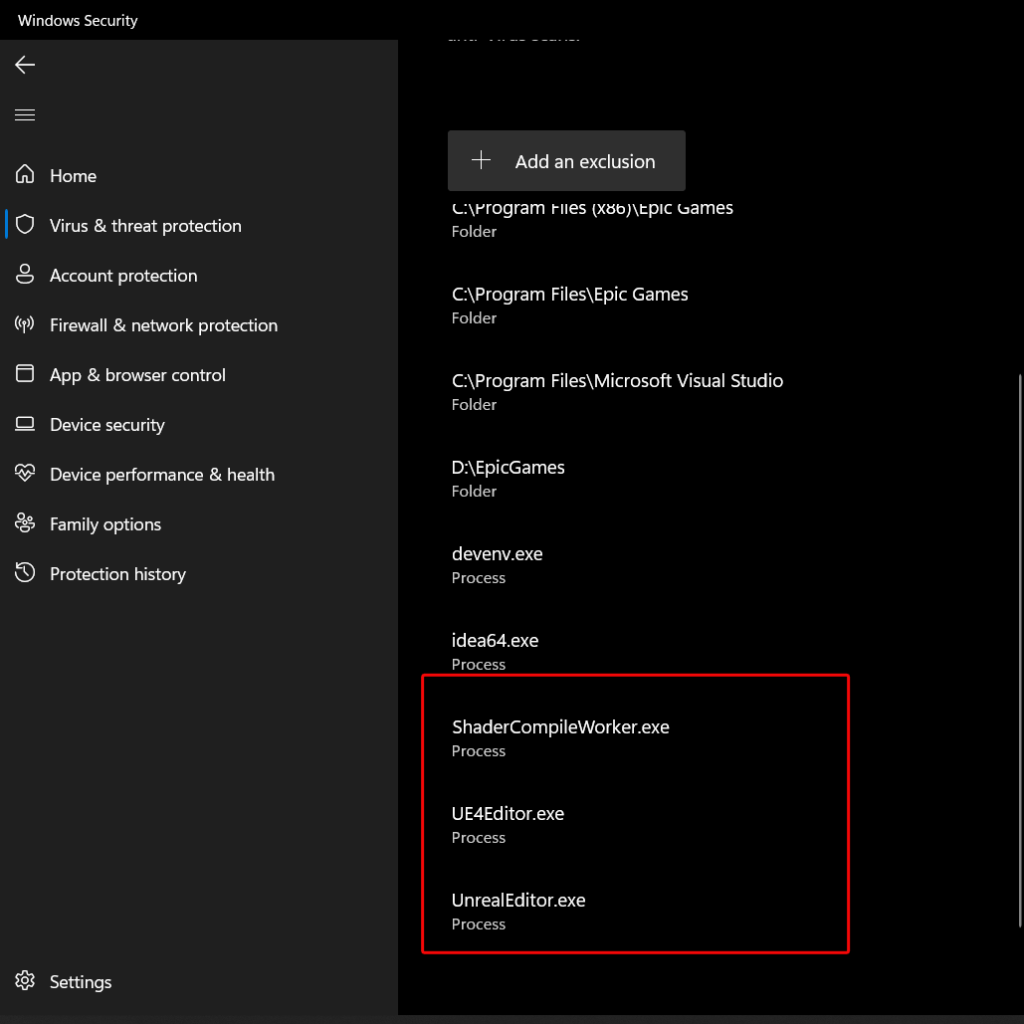
Increase Process Priority
A temporary solution is to do this in the task manager while the process is running. We prefer a permanent fix so follow these steps to increase shadercompileworker.exe priority for all future shader compilation.
- Navigate to the path C:\Program Files\Epic Games\UE_5.0\Engine\Config and open BaseEngine.ini.
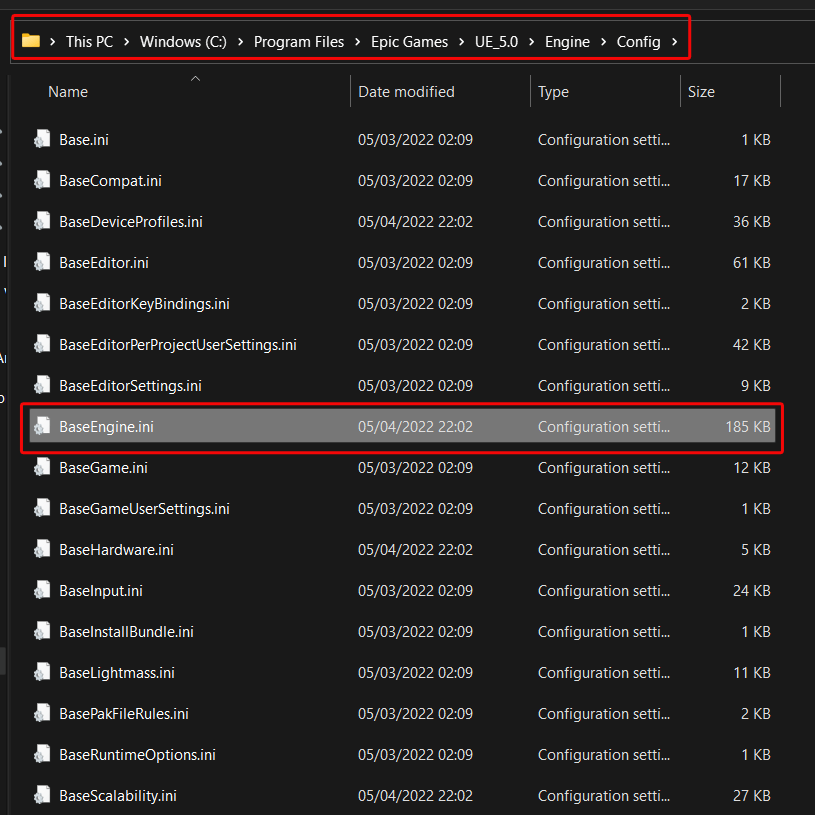
- Search for WorkerProcessPriority and set its value to 0, which is normal. By default, it’s set to -1, which is below normal.
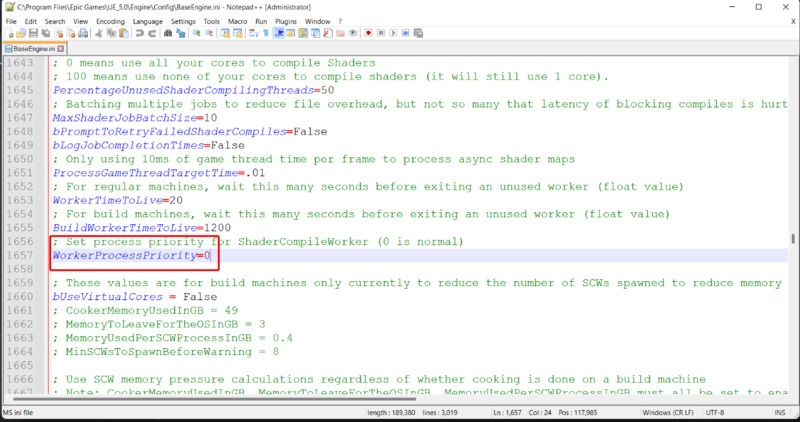
This should be enough to see a drastic change. All your future shader compilation tasks should be at least 5x faster than before.
If you want an even bigger boost and you have a lot of CPU cores, you can change the variable; PercentageUnusedShaderCompilingThreads , to a lower value. A lower number or percentage means unreal engine should use more CPU cores when compiling shaders.


