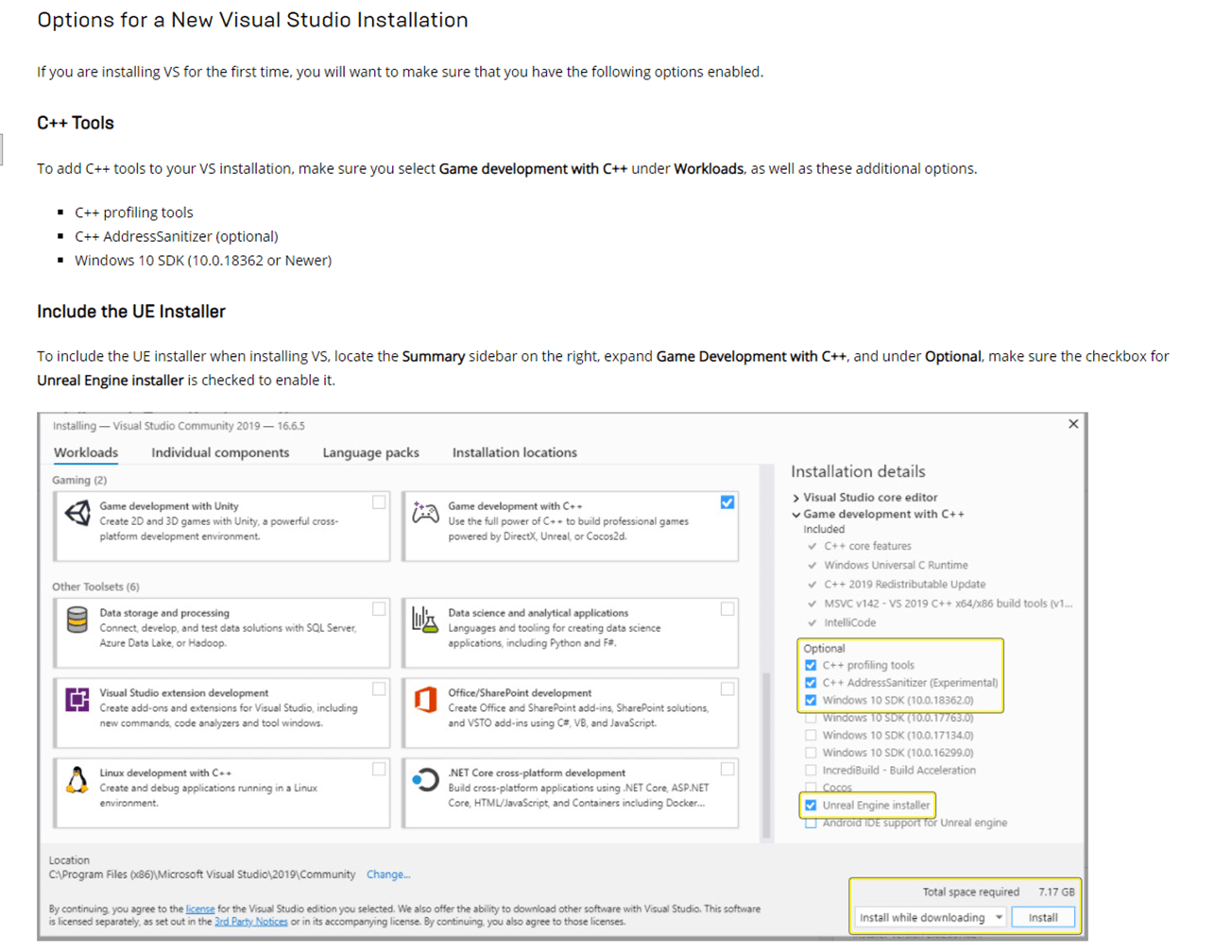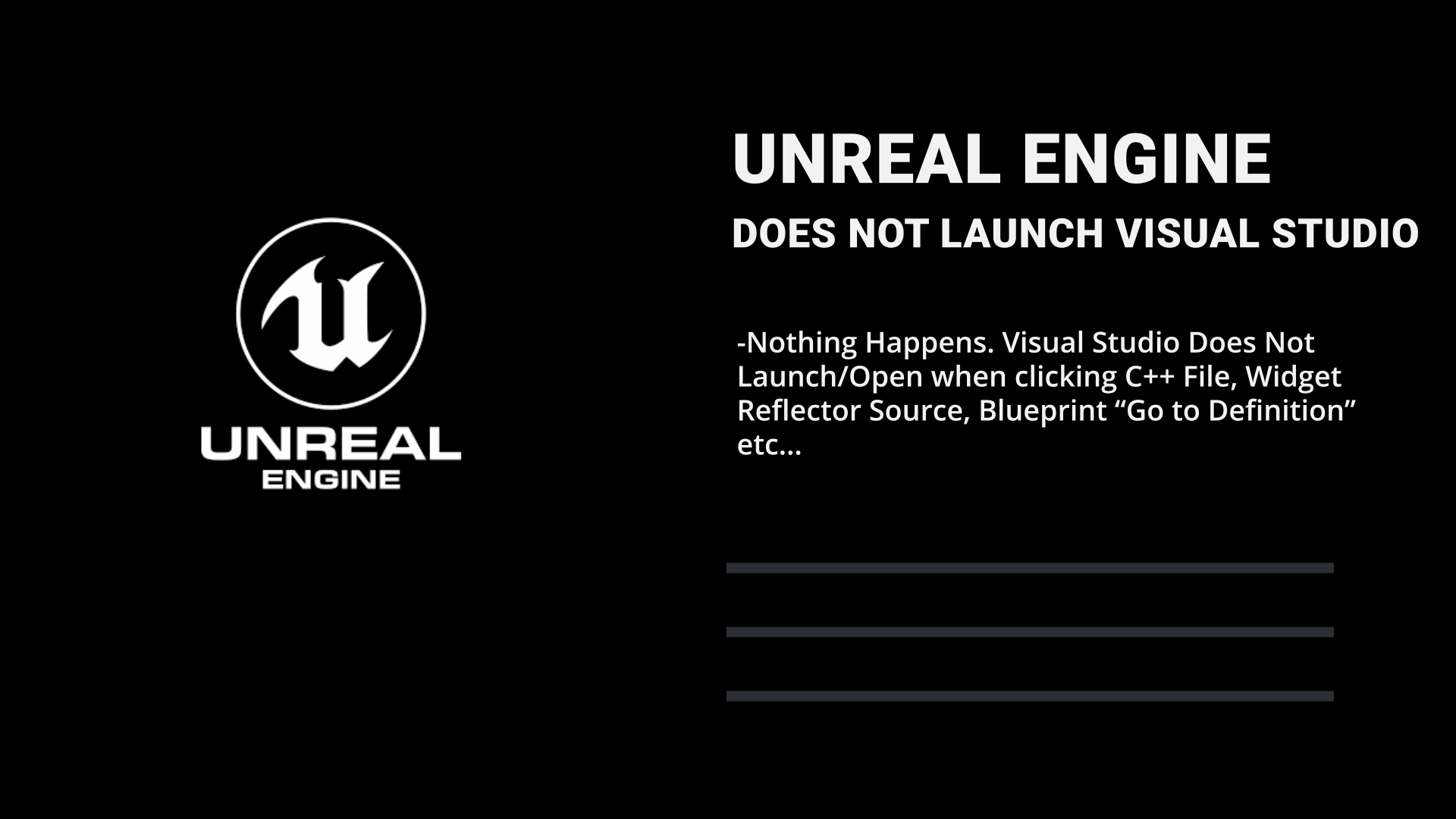
This tutorial covers the following scenarios where Unreal Engine Fails To Launch Visual Studio:
- Unreal Engine Does not open Visual Studio when double clicking C++ file from content browser. No Error shows up.
- “Go to definition” In Blueprint Does Not Open Visual Studio. Only Message That Shows Up Is “Reading C++ Symbols”
- Widget Reflector Does Not Open Visual Studio When Clicking On Source File To View Its code.
Summarised Solution Steps
- Run Unreal Engine in Administrator Mode
- Install Visual Studio C++ Tools
Detailed Solution Steps
Run Unreal Engine In Administrator Mode
Unreal Engine needs to be run in administrator mode to run or launch other programs like Visual Studio. This is a Windows operating system requirement. If a program needs to launch another program, it needs administrator privileges.
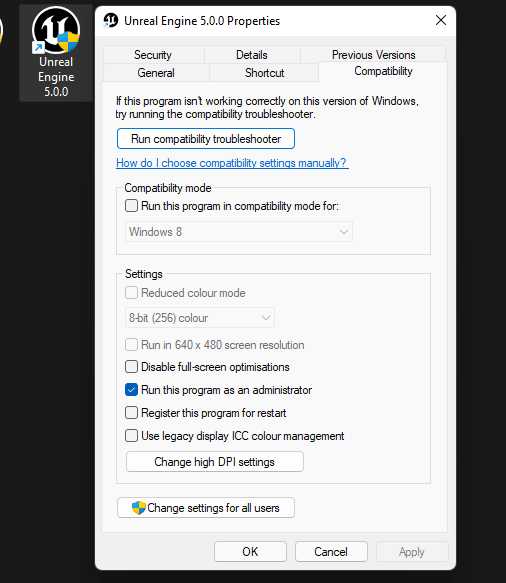
Install Visual Studio C++ Tools
Check If the required C++ Tools for Visual Studio Tools Are set up Correctly. These are set up In The Visual Studio Installer. See Image Below.