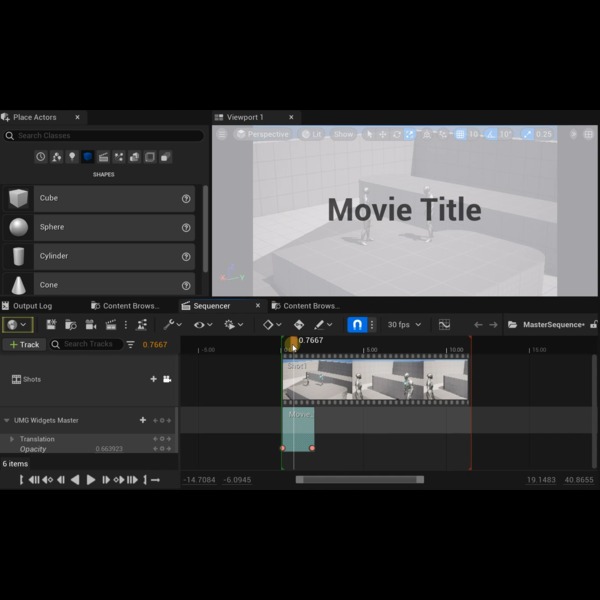In game development, the concept of vectors plays a vital role in many operations, from character movement to physics simulations. One operation that frequently comes up in the field of game development is calculating the angle between two vectors. This operation is often used in AI programming, physics, and many other areas of game mechanics. In this article, we will dive deep into the process of calculating angles between vectors in Unreal Engine, demystifying the math behind it and demonstrating its practical use cases.
Understanding Vectors and Angles
Vectors are a fundamental concept in 3D game development. They are mathematical entities that have both a magnitude (length) and a direction. In Unreal Engine, vectors are represented as FVector objects.
The angle between two vectors is a measure of how much one vector needs to be rotated to align with the other. This concept is often used in AI (to determine an enemy’s line of sight, for example), physics (to calculate the direction of a rebound, for instance), and many other applications.
Understanding Vectors and Angles
In Unreal Engine, you can calculate the angle between two vectors using the arccosine of their dot product. The dot product is a measure of the similarity between two vectors and is calculated as the sum of the products of their corresponding components. The dot product can be obtained using the DotProduct() function in Unreal Engine.
Here’s how you can calculate the angle between two vectors in Unreal Engine:
FVector Vector1 = FVector(1.0f, 0.0f, 0.0f);
FVector Vector2 = FVector(0.0f, 1.0f, 0.0f);
// Normalize the vectors
Vector1.Normalize();
Vector2.Normalize();
// Calculate the dot product
float DotProduct = FVector::DotProduct(Vector1, Vector2);
// Calculate the angle in radians
float AngleInRadians = FMath::Acos(DotProduct);
// Convert the angle to degrees
float AngleInDegrees = FMath::RadiansToDegrees(AngleInRadians);
Use Cases of Angle Calculation in Unreal Engine
The ability to calculate the angle between two vectors opens up various possibilities in game development. Here are a few examples:
AI Programming: By calculating the angle between the AI character’s forward vector and the vector pointing towards the player, you can determine whether the player is within the AI’s field of vision.
Physics: In physics simulations, the angle between vectors is often used to calculate the direction of movement after a collision.
Character Controls: In third-person games, you might use the angle between two vectors to determine the direction the character should face when moving.
Conclusion
Mastering vectors, and particularly the calculation of angles between them, is a crucial aspect of game development in Unreal Engine. With this mathematical tool at your disposal, you can develop more complex and realistic AI, create engaging physics simulations, and improve overall gameplay mechanics. Whether you’re just starting out or already have some Unreal Engine experience, understanding vectors will significantly enhance your game development skills.
Add UMG Widgets To Level Sequences!
Did you Know?
You can add UMG Widgets to Sequencer for runtime text and shape layers. Suitable for QTE!