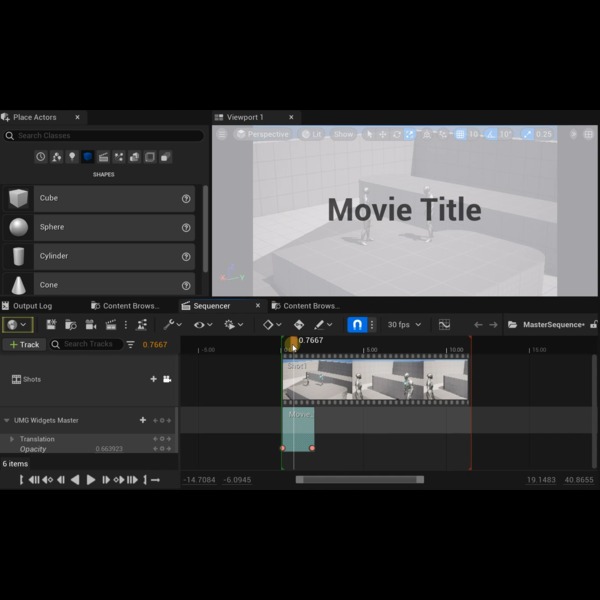TMap, or “Map” for short, is a powerful data structure available in Unreal Engine 5 (UE5). It’s an essential tool in a developer’s arsenal, enabling efficient data management through key-value pairings. This article aims to provide a detailed exploration of the TMap data structure in UE5, including its basic operations, practical use cases, and advanced techniques.
TMap Basics: What is a TMap?
In its simplest form, a TMap in UE5 is a container that stores unique keys associated with certain values. Each entry in the map consists of a key-value pair, where the key acts as an identifier for data retrieval.
Think of a TMap as a real-world dictionary, where the word (key) is associated with a definition (value). This association allows for efficient access, manipulation, and removal of data.
Here is a basic example of declaring and using a TMap:
TMap<FString, int32> PlayerScores; // Declaration
PlayerScores.Add("Player1", 100); // Add an entry
int32 Score = PlayerScores["Player1"]; // Access an entry
PlayerScores.Remove("Player1"); // Remove an entry
Practical Uses of TMap in UE5
TMaps can be used in numerous game development scenarios due to their efficiency and convenience. For example, if you have a multiplayer game with players and their respective scores, a TMap is perfect for storing this data, with player names as keys and scores as values.
TMaps are also excellent for caching expensive computations. If you have a function that takes considerable time or resources to calculate, and it’s often called with the same arguments, you can store the results in a TMap. The next time the function is called with the same argument, simply retrieve the result from the TMap instead of performing the expensive computation again.
Advanced TMap Techniques
Although the basics of TMap are relatively straightforward, there are more advanced techniques to further optimize your usage of this data structure.
1. Custom Key Types: TMap allows for custom key types, so you can use complex types, not just simple ones like integers or strings. Just make sure your custom type has a defined GetTypeHash function.
2. Iterating Over TMap: You can iterate over all the key-value pairs in a TMap using a simple for-loop:
for (const auto& Pair : PlayerScores)
{
FString PlayerName = Pair.Key;
int32 Score = Pair.Value;
// Now do something with PlayerName and Score
}
3. Finding Elements: TMap provides a Find method to retrieve the value associated with a key. If the key is not found, it returns null. This can be a safer way to access elements than direct indexing, which crashes if the key doesn’t exist.
int32* ScorePtr = PlayerScores.Find("Player1");
if (ScorePtr)
{
int32 Score = *ScorePtr;
// Now do something with Score
}
Conclusion
Understanding and utilizing TMap in Unreal Engine 5 allows developers to create efficient and clean code for their games.
Whether you’re storing player scores, caching function results, or managing complex data relationships, TMap is a reliable and powerful tool to add to your programming toolkit.
As we continue exploring the depths of UE5, we encourage developers to experiment with these techniques and identify opportunities to apply TMap effectively in their games.
Add UMG Widgets To Level Sequences!
Did you Know?
You can add UMG Widgets to Sequencer for runtime text and shape layers. Suitable for QTE!