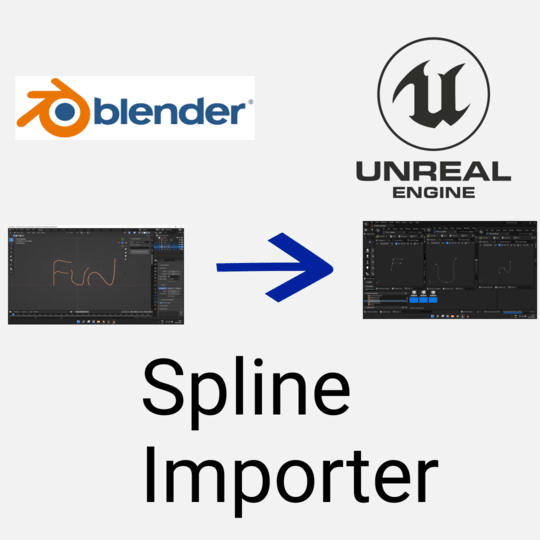The world of Unreal Engine 5 (UE5) is expansive and diverse, filled with various tools and components that make the development process intuitive and efficient. Among these tools, structs, short for structures, play a crucial role in organizing data in a meaningful and flexible way. In this guide, we will dive into the nuts and bolts of using structs in UE5, providing a comprehensive understanding of what they are, how they are defined, and how they can be used to enhance your game development.
Structs in UE5: What Are They?
In simple terms, a struct (or structure) is a user-defined data type that allows you to group variables of different types together. Think of it as a container for storing related data. For instance, if you wanted to store information about a player, you could use a struct to hold the player’s name, score, and health all in one place.
Defining Structs in UE5
Structs in UE5 are generally defined in C++ and then used in both C++ and Blueprints. Here’s a simple example of how to define a struct in C++:
USTRUCT(BlueprintType)
struct FPlayerInfo
{
GENERATED_BODY()
UPROPERTY(BlueprintReadWrite, Category = "Player Info")
FString Name;
UPROPERTY(BlueprintReadWrite, Category = "Player Info")
int32 Score;
UPROPERTY(BlueprintReadWrite, Category = "Player Info")
float Health;
};
In this example, FPlayerInfo is our struct, which contains three variables: Name, Score, and Health. The USTRUCT() macro tells UE5 that FPlayerInfo is a struct that can be used in Blueprints, and UPROPERTY() designates the variables to be used in Blueprints as well.
Using Structs in UE5
Once you’ve defined a struct, you can use it in various ways. Here are a couple of basic examples:
Creating an instance of a struct in C++:
FPlayerInfo Player;
Player.Name = "John Doe";
Player.Score = 100;
Player.Health = 100.0f;
Creating an instance of a struct in Blueprints:
You can create a variable of your struct type directly in the Blueprint editor. Once you’ve created the variable, you can set its properties in the Details panel or in Blueprint nodes.
Why Use Structs?
Structs bring a lot of benefits to the table. They allow you to bundle related data together, which can make your code cleaner and easier to understand. They also simplify passing data around. Instead of passing multiple parameters to a function, you can pass a single struct. Furthermore, structs can be used in UE5’s visual scripting system, Blueprints, enabling even non-programmers to work with complex data.
Conclusion
Structs are a versatile and powerful feature in UE5, allowing developers to write cleaner, more organized code. By understanding what structs are and how to use them effectively, you can enhance your game’s data handling and open up new possibilities for gameplay elements. As you continue to explore UE5, consider how structs can help you represent complex data in your game and streamline your development process.
Exports Splines From Blender To Unreal Engine in 2 clicks!
Blender Spline Importer allows you to import Blender Curves into unreal engine 4/5 as USplinecomponents! Don’t miss the sale!