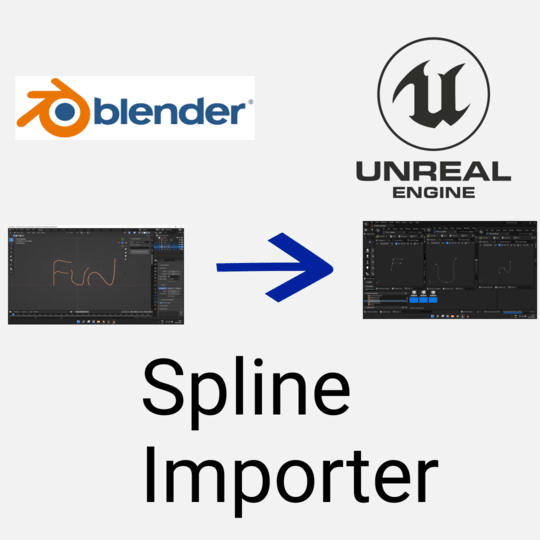Sorting is an essential operation in computer programming that helps us organize data in a particular order, making it easier to search, analyze, and visualize. In Unreal Engine 5 (UE5), data sorting is predominantly used with the dynamic array data structure TArray. However, the concepts of sorting can be applied beyond TArray as well. In this article, we will cover the basics of sorting in UE5, focusing primarily on TArray and touching on the applications of sorting with other data structures.
Sorting TArray: The Basics
In UE5, the TArray data structure offers a built-in method for sorting its elements. The default sorting operation organizes the TArray in ascending order, but you can customize this behavior by providing a sorting function or lambda. Here’s a simple example:
TArray<int32> MyArray = {3, 1, 4, 1, 5, 9};
MyArray.Sort();
// MyArray is now {1, 1, 3, 4, 5, 9}
Custom Sorting with Lambdas
UE5 allows developers to define a custom sorting function via a lambda. This feature is helpful when sorting complex objects. Let’s consider an example where we have a TArray of players, and we want to sort them based on their scores:
TArray<FPlayer> Players;
// Assume Players is filled with player objects
// Sort players based on score, in descending order
Players.Sort([](const FPlayer& A, const FPlayer& B) {
return A.Score > B.Score;
});
Sorting Other Data Structures
Although TArray is the most commonly sorted data structure, the concepts and importance of sorting apply to other data structures in UE5.
For example, you might have a TMap storing players and their scores, and you might want to create a sorted TArray of player names for displaying a leaderboard. Here’s how you could do that:
TMap<FString, int32> PlayerScores;
// Assume PlayerScores is filled
// Create a TArray of player names
TArray<FString> PlayerNames = PlayerScores.GetKeys();
// Sort player names based on scores, in descending order
PlayerNames.Sort([&](const FString& A, const FString& B) {
return PlayerScores[A] > PlayerScores[B];
});
In this example, sorting the TArray helps us organize the TMap’s data for a specific purpose, demonstrating how sorting can be applied beyond TArrays.
Conclusion
We hope this tutorial helped you learn more about sorting in unreal engine. You may be confused about the concept of “Predicates” which are used by various algorithms for TArray, TMap and TSet. You can read more about Predicates here : Creating Predicates for TArray, TMap and TSet
Exports Splines From Blender To Unreal Engine in 2 clicks!
Blender Spline Importer allows you to import Blender Curves into unreal engine 4/5 as USplinecomponents! Don’t miss the sale!