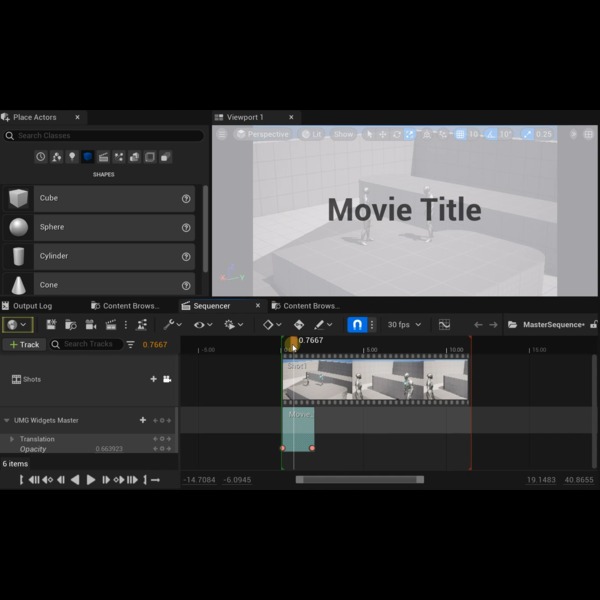In the realm of Unreal Engine 5 (UE5), working with data structures such as TMaps and TSets often requires a sound understanding of hashing and its associated functions. One such function, GetTypeHash, plays a significant role in managing these data structures, particularly when dealing with custom types. In this guide, we’ll delve into the world of GetTypeHash, demystifying its purpose, its importance in UE5, and how to properly utilize it in your projects.
Understanding Hashing in UE5
Before we dive into GetTypeHash, let’s briefly explain the concept of hashing. A hash function takes an input (or ‘message’) and returns a fixed-size string of bytes, which typically appears random. The output, known as the hash value or simply the hash, represents the original data.
Hashing is essential for data structures like TMap and TSet, where it enables fast and efficient access to elements. UE5 needs to know how to hash every key in a TMap or TSet, and that’s where GetTypeHash comes in.
What is GetTypeHash?
GetTypeHash is a global UE5 function that returns the hash value of its input. It’s typically used with simple data types (e.g., integers, floats, strings), but UE5 also allows developers to define custom GetTypeHash functions for their own types. This is crucial when using a custom struct or class as a key in a TMap or TSet.
Implementing GetTypeHash for Custom Types
When creating a custom type that you plan to use as a key in a TMap or TSet, you need to define a GetTypeHash function for that type. Here’s a basic example of how to do this:
USTRUCT(BlueprintType)
struct FPlayerInfo
{
GENERATED_BODY()
UPROPERTY(BlueprintReadWrite, Category = "Player Info")
FString Name;
UPROPERTY(BlueprintReadWrite, Category = "Player Info")
int32 Score;
friend uint32 GetTypeHash(const FPlayerInfo& PlayerInfo)
{
return HashCombine(GetTypeHash(PlayerInfo.Name), PlayerInfo.Score);
}
};
Why is GetTypeHash Important?
GetTypeHash is important for two main reasons:
1. Efficiency: Hashing allows TMaps and TSets to quickly find and access elements. Without hashing, these data structures would need to compare each element to the target element to find a match, which could be slow for large datasets.
2. Flexibility: By allowing custom GetTypeHash implementations, UE5 lets you use almost any type as a key in a TMap or TSet. This flexibility can simplify your code and make your data structures more intuitive.
Conclusion
Understanding GetTypeHash and hashing in general is key to leveraging the full power of UE5’s data structures. By knowing how to implement custom GetTypeHash functions, you can create more flexible and efficient TMaps and TSets, leading to cleaner code and potentially better performance. As you continue to explore UE5, consider how GetTypeHash and hashing can contribute to your game development toolkit.
Add UMG Widgets To Level Sequences!
Did you Know?
You can add UMG Widgets to Sequencer for runtime text and shape layers. Suitable for QTE!