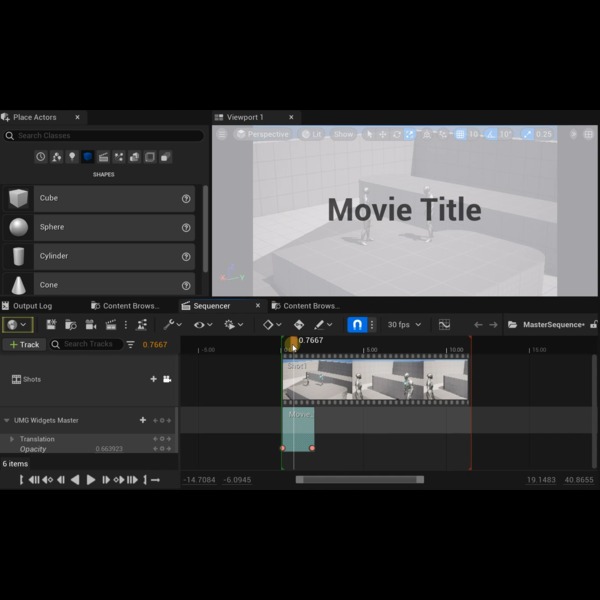Unreal Engine 5 (UE5), the latest iteration of Epic Games’ widely acclaimed game engine, boasts several powerful features that empower developers to bring their creative visions to life. One such aspect of UE5 is its robust collection of data structures: TArray, TMap, and TSet. Understanding these structures is crucial for efficient game development, so in this article, we will take a deep dive into these key components.
TArray: A Dynamic Array in UE5
TArray is the most commonly used data structure in Unreal Engine. It is a dynamically resizing array, similar to the standard array in C++, but with additional features and capabilities that make it essential in UE5.
Unlike a traditional array in C++, TArray can expand and contract at runtime, providing greater flexibility. It can store any type of data, from basic integers and floating points to objects and structures. The rich functionality of TArray includes sorting, finding, and filtering, among other operations.
Here are some essential operations with TArrays:
TArray<int32> MyArray; // Declaration
MyArray.Add(10); // Add an element
int32 element = MyArray[0]; // Access an element
MyArray.Remove(10); // Remove an element by value
TMap: Key-Value Pair Data Structure
Next up is TMap, a container for key-value pairs, akin to the Dictionary in C# or Map in standard C++. Each entry in a TMap consists of a unique key and its associated value. This structure is handy when you want to establish a relationship between two data points.
A TMap is an ideal choice for situations where data access needs to be fast, and there is a unique identifier that can be used as the key. Here’s a simple example of TMap usage:
TMap<FString, int32> PlayerScores; // Declaration
PlayerScores.Add("Player1", 100); // Add an element
int32 score = PlayerScores["Player1"]; // Access an element by key
PlayerScores.Remove("Player1"); // Remove an element by key
TSet: A Collection of Unique Elements
Lastly, we have TSet, a collection that stores unique elements. It’s akin to the Set in C++. TSet can be handy when you need to ensure that there are no duplicate elements in the collection, like a list of unique player identifiers.
Here is an example of basic TSet operations:
TSet<int32> MySet; // Declaration
MySet.Add(10); // Add an element
bool bExists = MySet.Contains(10); // Check if an element exists
MySet.Remove(10); // Remove an element
Conclusion
Understanding TArray, TMap, and TSet in Unreal Engine 5 allows developers to handle data efficiently and elegantly. Each of these structures has its unique advantages and should be used according to the requirements of the scenario.
As we continue to explore UE5, it is vital to remember that these data structures form the backbone of our code, driving the actions and reactions within our game.
Stay tuned for upcoming articles, where we delve deeper into using these structures effectively, with tips and tricks to fully leverage their potential in your game development journey.
Add UMG Widgets To Level Sequences!
Did you Know?
You can add UMG Widgets to Sequencer for runtime text and shape layers. Suitable for QTE!