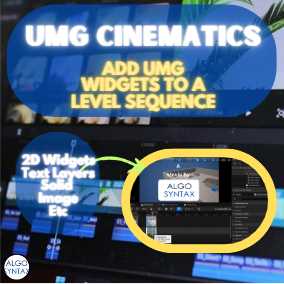UMG Cinematics
UMG Cinematics is a plugin for Unreal Engine 5. With it, you can add UMG widget tracks to sequencer or level sequences.
- Create custom fade tracks for seamless transitions,
- Add & render text with Sequencer or level sequences level and,
- Animate 2D shapes and layers directly in the sequencer editor.
These features can be integrated within sequencer shots or used as engaging overlays.
Moreover, UMG Cinematics goes a step further by introducing widget spawnables into the sequencer. This is achieved by establishing a custom UMG Widget Track, making this plugin an effective solution for users aiming to optimize their Unreal Engine 5 cinematic projects.”
How to add UMG widgets to Sequencer
To add UMG widgets to Sequencer in unreal engine follow these steps:
- Create the User Widget Blueprint.
- In a Level Sequence, Add a “UMG Widgets” track and select the BP created in step 1.
- Your BP will now appear in your level sequence and you can change the section length.
- You can animate the opacity and transform using keyframes…
NB: You need to be in “Simulate” mode to see your Widget.
How to use UMG to add Subtitles and Text Layers In Sequencer
You can use this plugin with the SceneEditableText widget to add subtitles or modifiable strings to your Level sequences. This ensures you can work with a single widget, but have it take different text input.
Rendering UI With Movie Render Queue
When rendering with the new Movie Rendering Queue, you’ll notice your UMG Widgets are missing on the final render unless you’ve added the “UI Renderer” setting to your preset.
FAQ
How to disable Input on UMG Widgets On Level sequences?
Watch this videos to see how to disable on a UMG widget but still keep it visible in unreal engine 5.